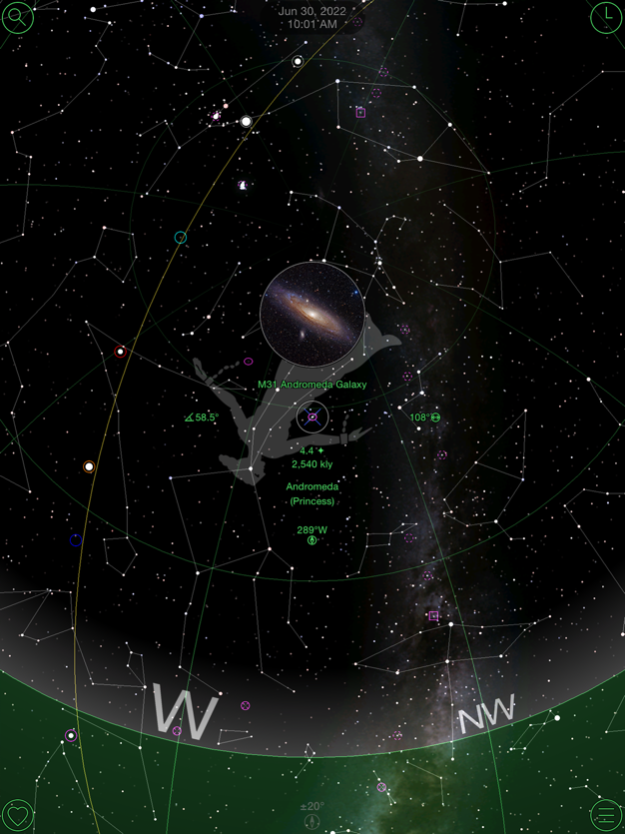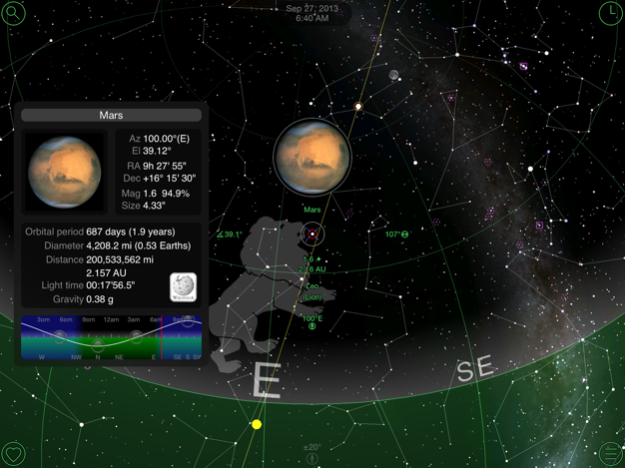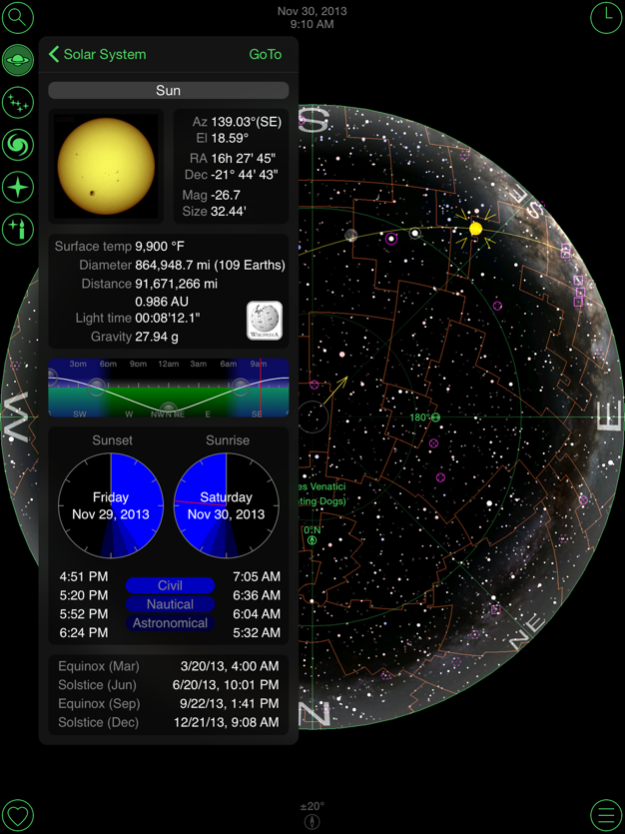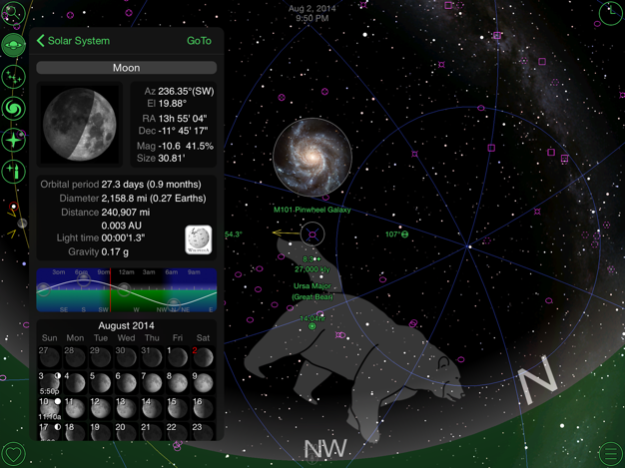GoSkyWatch Planetarium iPad 9.4.0
Continue to app
Free Version
Publisher Description
Easily and quickly identify and locate stars, planets, constellations, galaxies and more by simply pointing to the sky. Your personal telescope to the wonders in the night sky. Go outside and explore the night sky.
***** As seen in Apple's iPad 2 event
***** Featured on ABC's "The View" show
***** Featured in "Wired" magazine
--- What People Are Saying
"Powerful and easy to use, with excellent animation and the widest zoom range." — D.Schroeder, University professor
"GoSkyWatch Planetarium should not be missed regardless of whether you are a casual or hard-core fan of astronomy." — AppAdvice
"I have more than 10 astronomy apps on my iPhone and this is by far the best. Everything I need and easy to use." — Pat, iTunes reviewer
--- What makes GoSkyWatch different to other astronomy apps?
• Easy to use — No buttons to press or modes to select, just point to the sky to start exploring.
• Designed specifically for efficient outdoor use.
• Touch free identification — No need to keep touching the screen to identify what you see in the sky. Great for those cold nights with gloves on!
• Don't need to hold level — Displays the sky view and information at the correct orientation when held at any angle not just landscape or portrait.
• Gyroscope compass auto calibration — No need to calibrate the gyroscope. Advanced adaptive algorithms for smooth and accurate positioning.
• Unique target identification — Touch drag scheme for greatest accuracy and speed since your finger doesn't actually cover what you are trying to identify.
• Planets shown with relative brightness to stars — No oversized graphics that prevent you from distingishing a planet from surrounding stars.
• Full 180 degree display — See at a glance what is in the sky and where without having to pan around.
• Minimal on screen text — Stars and planets easier to identify since they are not covered by text.
• Popup images — No need to keep zooming in and out just to see what is out there.
Features:
Identify
• Heads up object name, brightness and distance
• Contains all stars visible to the naked eye
• Magnitude adjustment for viewing conditions
• Touchless navigation even for the iPod touch without a compass.
Find
• Looking for a planet, star, constellation or galaxy? Just use the finder and let the arrow guide the way
• Search stars and DSOs sorted by name, distance or magnitude.
• Moon phase calendar
• Sun rise/set times
Explore
• Day, sidereal and time lapse animation
• Over 200 images of planets and deep sky objects
• Messier and Caldwell catalogs with images
• Actual image taken of the Milky Way
• Below horizon display
• Look back in time with the birthday star search. Find out how old you were for the star light seen.
Learn
• Constellation images, boundaries and patterns
• Solar system, star, DSO, constellation Wikipedia
• Ian Ridpath's constellation StarTales
• Interactive graphical ephemeris
• Planet, star, constellation and DSO ephemeris data
More
• High performance graphics
• Easy setup using auto location or built in city list
• Location favorites
* No internet connection required. Internet optionally used for auto location, viewing Wikipedia information and StarTales.
Free International Space Station real time tracking and viewing opportunities available with the companion GoISSWatch app. We don't charge in-app purchases for that!
This free version contains banner ads. The full paid version with added features does not contain banner ads.
Aug 10, 2020
Version 9.4.0
- Added tap compass button to toggle motion control
- Updated icons
- Fix to manual location coordinate entry
- iOS Updates
About GoSkyWatch Planetarium iPad
GoSkyWatch Planetarium iPad is a free app for iOS published in the Kids list of apps, part of Education.
The company that develops GoSkyWatch Planetarium iPad is GoSoftWorks. The latest version released by its developer is 9.4.0.
To install GoSkyWatch Planetarium iPad on your iOS device, just click the green Continue To App button above to start the installation process. The app is listed on our website since 2020-08-10 and was downloaded 6 times. We have already checked if the download link is safe, however for your own protection we recommend that you scan the downloaded app with your antivirus. Your antivirus may detect the GoSkyWatch Planetarium iPad as malware if the download link is broken.
How to install GoSkyWatch Planetarium iPad on your iOS device:
- Click on the Continue To App button on our website. This will redirect you to the App Store.
- Once the GoSkyWatch Planetarium iPad is shown in the iTunes listing of your iOS device, you can start its download and installation. Tap on the GET button to the right of the app to start downloading it.
- If you are not logged-in the iOS appstore app, you'll be prompted for your your Apple ID and/or password.
- After GoSkyWatch Planetarium iPad is downloaded, you'll see an INSTALL button to the right. Tap on it to start the actual installation of the iOS app.
- Once installation is finished you can tap on the OPEN button to start it. Its icon will also be added to your device home screen.